画像を中央寄せにした例です
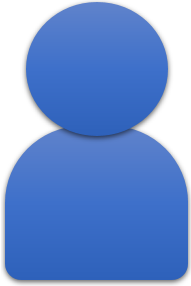
Cascading Style Sheets text-align property.
text-alignプロパティは、ブロック要素または表セルボックスの水平方向の配置を指定する際に使用します。
テキストブロックは、単一または複数行のラインボックスを積み重ねたものです。 下のサンプルでいうと、背景がピンク色の部分がテキストブロック、赤いボーダーで囲んだ部分がラインボックスです。 このサンプルには text-align:end; を指定しています。
text-alignプロパティは、各ラインボックスをコンテンツ(テキスト内容)が完全に満たしていない場合に、そのコンテンツがインライン軸に沿ってどのように整列するかを設定します。上のサンプルでは、最後の行はテキスト内容がラインボックスを完全には満たしていないため、text-align:end; の指定によってコンテンツがラインボックスの終端に揃えられているのが確認できます。
text-alignプロパティは、text-align-allプロパティ、および、text-align-lastプロパティの値をまとめて指定するショートハンド(短縮形)です。text-alignプロパティの値が justify-all 以外の場合、text-align-lastプロパティの値は auto に設定されます。
text-align:start; を指定
How inline content is distributed within a line box?
text-align:end; を指定
How inline content is distributed within a line box?
text-align:left; を指定
How inline content is distributed within a line box?
text-align:right; を指定
How inline content is distributed within a line box?
text-align:center; を指定
How inline content is distributed within a line box?
text-align:justify; を指定
How inline content is distributed within a line box?
text-align:justify-all; を指定
How inline content is distributed within a line box?
text-align:match-parent; を指定
How inline content is distributed within a line box?
CSS source
p.sample {
width:200px;
background-color:#99cc00;
}
HTML source
<p class="sample" style="text-align:start;">
text-align:start; を指定<br>
How inline content is distributed within a line box?
</p>
<p class="sample" style="text-align:end;">
text-align:end; を指定<br>
How inline content is distributed within a line box?
</p>
<p class="sample" style="text-align:left;">
text-align:left; を指定<br>
How inline content is distributed within a line box?
</p>
<p class="sample" style="text-align:right;">
text-align:right; を指定<br>
How inline content is distributed within a line box?
</p>
<p class="sample" style="text-align:center;">
text-align:center; を指定<br>
How inline content is distributed within a line box?
</p>
<p class="sample" style="text-align:justify;">
text-align:justify; を指定<br>
How inline content is distributed within a line box?
</p>
<p class="sample" style="text-align:justify-all;">
text-align:justify-all; を指定<br>
How inline content is distributed within a line box?
</p>
<p class="sample" style="text-align:match-parent;">
text-align:match-parent; を指定<br>
How inline content is distributed within a line box?
</p>
画像を中央寄せにした例です
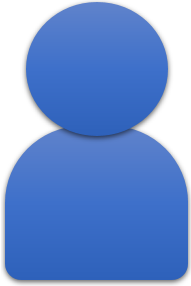
HTML Sample
<figure>
<img src="imgs/blue_man.png" alt="青い人の形をした画像">
</figure>
CSS Sample
figure {text-align: center;}
CSSを使って画像を中央寄せにしようとしたときに、<img>要素に対して直接 text-alignプロパティを適用しようとしてもうまくいきません。
<img>要素は、インライン要素のため text-alignプロパティを適用することができませんので、一旦、ブロック要素の中に入れて、ブロック要素に対して text-alignプロパティを適用させる必要があります。ここの例では、<figure>要素を使いましたが、<figure>要素が適切でない場合は、<div>要素を使うといいかもしれません。
❌ <img>要素に直接 text-alignプロパティを適用した誤った例
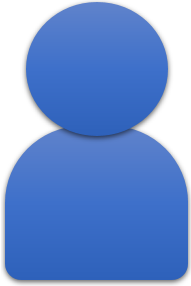
HTML Sample
<img src="imgs/blue_man.png" alt="青い人の形をした画像">
❌ CSS Sample
img {text-align: center;}